WordPress > Woo Order > Settings > General settings
This label is applicable to production processes in production. Print order-label with your needed information. Label format is PDF in size 2x2inch. You can print this label on Order page or Storage page. Also very useful if you are using barcode scanners, for example: Scan boxes order numbers for expedition, finishing orders just with scan EAN code, etc.
Add number of order to PDF label
Add EAN code of order number to PDF label
Add customer name to PDF label.
You can also view the class of transport on the label. It will show all your shipping classes that you have set up in woocommerce. Please create a shortcode that will then be displayed on the PDF label.