For example, if a customer receives a broken product, they can take a picture of it and upload it to your complaint form.
WordPress > Woo Order > Settings > General settings
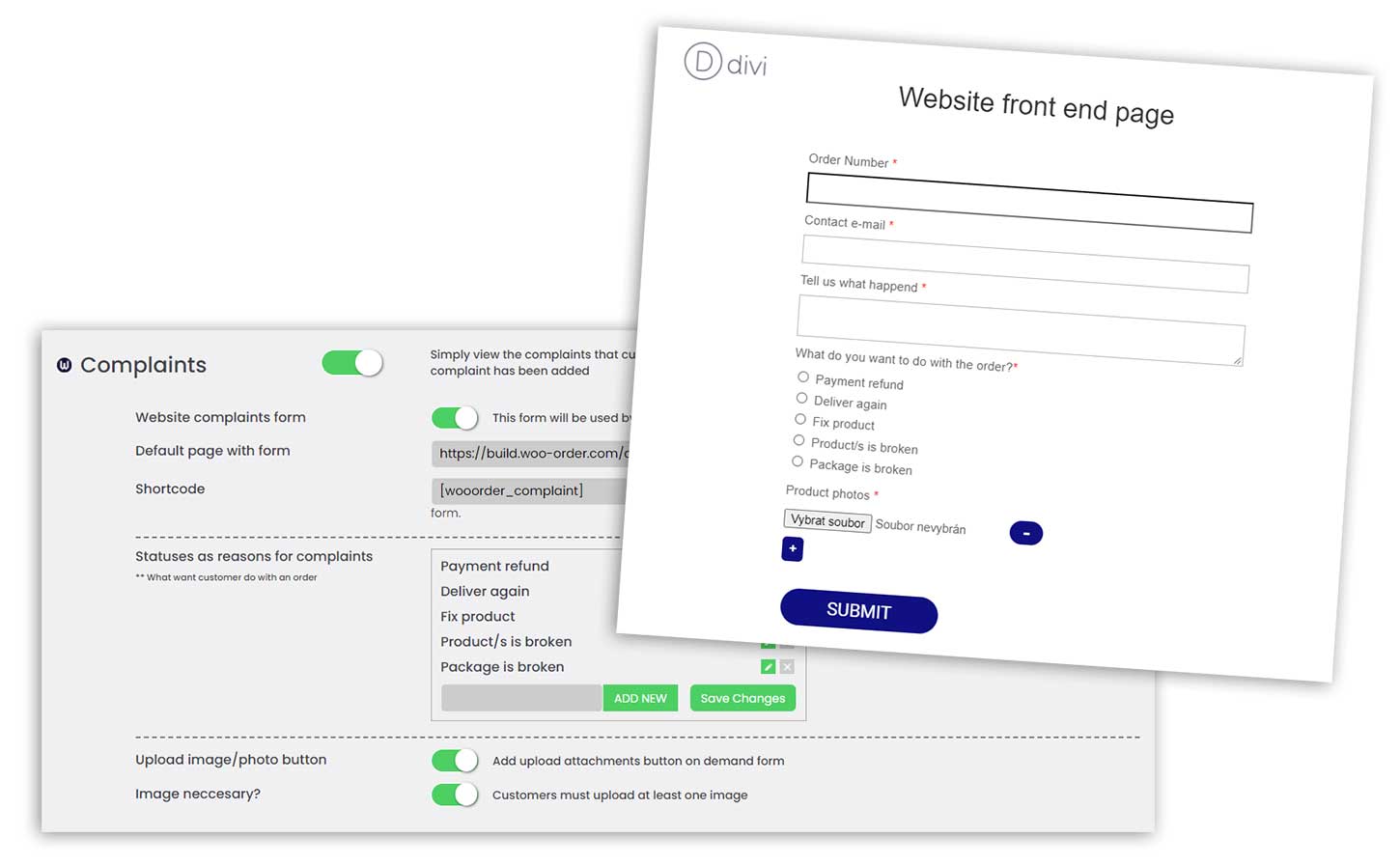
Simply view the complaints that customers cross form submitted. The notification will notify you that a new complaint has been added.
Activate this feature if you wish to have a new complaints page on your site. Customers can fill in the order number, the text of the complaint, the method of handling or even upload their own photos.
List here the ways that the customer can choose to settle the complaint. For example, refund money, repair products, or send the goods again.
This is what the shortcode looks like on the default claims page. If you want to move the claim form to another page, just move this shortcode
Automatically created page where you can find the complaint form
Activate if you want the customer to upload at least one image/photo to submit the form.
For example, if a customer receives a broken product, they can take a picture of it and upload it to your complaint form.